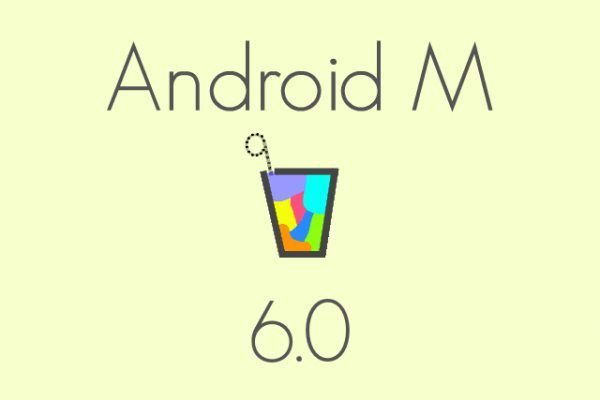The long wait is finally over. As the Android 6.0 arrives, we won’t be selling it short by saying that it doesn’t encompass a whole lot of different features or doesn’t live up to the expectations. Instead, we would be dissecting each and every aspect associated with it domain by domain with utmost detail. We did a hands-on review of the latest android OS just for you. Yes, we have the results and we intend on laying down every bit of it in front of you.
The most impressive quality which an android operating system possesses is that it shapes itself as per your needs and requirements. Last year, with the advent of the Android 5.0 Lollipop, material design was focused upon deeply and integrated within the system.
The material design packed together dozens of features which were really commendable and preferred by the user. Now, the android 6.0 Marshmallow makes sure that these features stay as they are but their existence is supplemented by the fact that they are brought to you in the most optimized manner. This in turn enhances the performance of your device drastically thus developing its sustainability.
Detailing The Visual Changes
The visual changes operational in the new Android Marshmallow 6.0 are diverse and some are really intriguing. You can’t easily turn a blind eye to the visual changes which a new operating system brings to your device.
The Launcher
Well, to begin with, the most appealing visual change was that with the Google launcher. The set of these changes included the presence of some animation refinements as well as the animation growing outward while you try to launch the app. Animations such as these are lucidly visible every time you use a desktop app.
If you are one of those people who value the comfort while scrolling a lot, there’s something relaxing for you in the box too. With the Android 6.0, Google introduces the vertical scrolling feature by means of which, you get to see an alphabetically sorted list. This feature makes it really easy for you to get to an app and perform the necessary functions.
The Notifications
With the new Android 6.0 Marshmallow, Google has moved the notifications controls to the Quick settings panel. The incorporating of the new “Do not Disturb Mode” performs the task of disabling all the sounds entirely. The “Total Silence Mode” feature is what highlights the entire specifications offered by the Do not disturb feature.
Moreover, if you intend to get disturb only by the alarms which you have set, you can use the default alarms only mode. Also, you can use the customizable priority only mode. This mode allows you to choose the apps you want to disturb you, apps which are greater priority than the others as per your convenience.
Now, as you tap the volume bar, only a single line for notification pops up along with an expansion arrow which gives you an access to media volume control as well as the alarm volume control.
The changes with selecting the text
Quite a lot of functions involved while texting include using the cut, copy or the paste features while you use your device. The android 6.0 has made amendments with the use of these features too.
Precisely, earlier, the long press of the text would lead to highlighting the text after which, you could see an action bar appearing enabling you to cut, copy or paste the text. Now, with the advent of the Android 6.0 marshmallow, on the top of those actions, you also get to choose additional features based on the type of app you are choosing. All these features are packed in a small bar which appears right above the highlighted text.
Direct Share – A Big Leap
Well, the direct share feature is definitely a big plus in the sharing domain. The name itself suggests the scope of the feature. Take it this way – Suppose you are skimming through the internet and you happen to land upon a story or an article or any other important piece of data which you intend to share with your friends, Direct Share is just the thing for you.
You must be thinking that what’s new with this? Because earlier too, an option to share links with your friends via. different operational modes of social media was available. Prior to the Android 6.0 release, you could share links with your acquaintances through Facebook, WhatsApp (try double WhatsApp) or many other apps by using the share feature or by simply copying and pasting the URL.
With the direct share feature, you can share the information directly with your friends regardless of any social media bridging in between. This feature allows you to share with the friends or the contacts with which you have interacted most frequently as well as most recently. Yes, this saves you a lot of time as there’s no need for you to dig through individual managers or applications of social media.
The catch here is that each app only five bubbles can be encapsulated via. the direct share features so that amounts to five contacts. As mentioned above, the people with whom you have interacted most recently would definitely be the ones to take the spot.
Memory Manager – The Update
Not many updates can be witnessed when it comes to digging deep in this domain. Although, you get to witness a new Memory button. The function being performed here is to give a glimpse to you of the memory consumption of your device. The detailing of all the applications which are consuming the most of your device’s memory is carried out by the memory manager.
A smooth functioning of the RAM is integral in order to ensure a healthy working of the device. The memory manager gives you a detailed overview of the RAM statistics by means of which, you can accordingly clean your device or get rid of redundant third party apps.
An important inclusion of a feature which wasn’t there in the previous android versions is of the new drop down feature which lets you have a look at your device’s performance in the past twelve hours or the past twenty four hours or so. Now, this isn’t as useful as it sounds but still, the inclusion of this feature renders the ability of tracking down less useful or slightly harmful apps to the device’s memory manager.
In the forthcoming reviews, we would be studying the technicalities of Android 6.0 Marshmallow in various other domains!