- All Phones
- Mobiles
- HTC Nexus 9
HTC Nexus 9
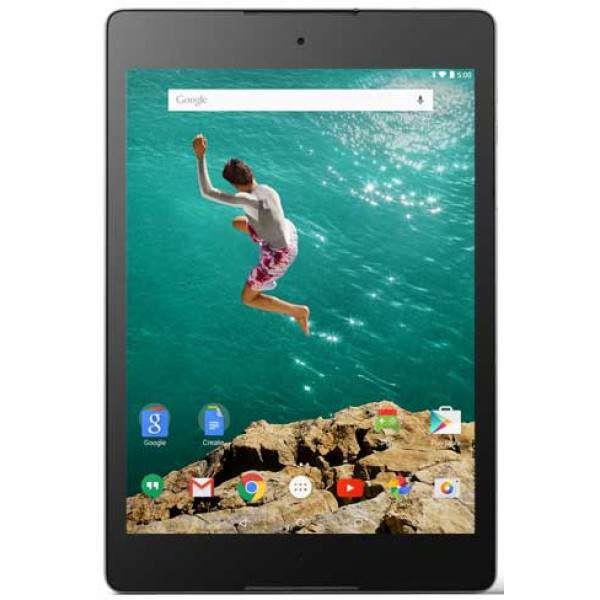
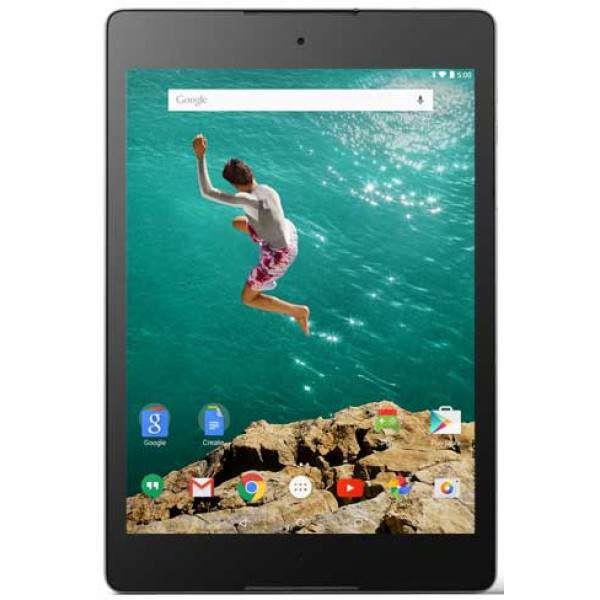


Specs
General
| Device Type | Smart Phone |
| Model | HTC Nexus 9 |
| Announced | October, 2014 |
| Released | November, 2014 |
| Status | Available |
Design
| Type | Bar |
| Dimensions | 228.2 x 153.7 x 8 mm (8.98 x 6.05 x 0.31 in) |
| Weight | 425 g (Wi-Fi) / 436 g (3G/LTE) (14.99 oz) |
| Colors | Indigo Black, Lunar White, Sand |
Network
| 2G Network | GSM 850 / 900 / 1800 / 1900 |
| 3G Network | HSDPA 850 / 900 / 1700 / 1900 / 2100 |
| 4G Network | LTE 800 / 850 / 900 / 1700 / 1800 / 1900 / 2100 / 2600 (Bands 1, 2, 3, 4, 5, 7, 8, 20) |
| SIM | Standard SIM |
Display
| Display Type | IPS |
| Size | 8.9 inches |
| Resolution | 1536 x 2048 pixels |
| Display Colors | 16M colors |
| Pixel Density | ~281 ppi pixel density |
| Touch Screen | LCD capacitive touchscreen |
| Display Protection | Corning Gorilla Glass 3 |
Media
| Audio Playback | MP3/WAV/eAAC+/Flac player |
| Video Playback | DivX/MP4/H.265 player |
| FM Radio | No |
| Alert Types | Vibration; MP3, WAV ringtones |
| Loudspeaker | Yes |
| Handsfree | 3.5mm jack |
Camera
| Primary | 8 MP, autofocus |
| Image | , 3264 x 2448 pixels |
| Camera Features | Geo-tagging, touch focus, face detection |
| Flash | LED flash |
| Secondary | 1.6 MP, 720p |
Software
| Operating System | Android OS, v5.0 (Lollipop) |
| Java Support | Yes, via Java MIDP emulator |
| Youtube |
Hardware
| Chipset | Nvidia Tegra K1 |
| CPU | Dual-core 2.3 GHz Denver |
| GPU | Kepler DX1 |
| RAM (Memory) | 2 GB RAM |
| Internal Storage | 16 GB (Wi-Fi)/ 32 GB (LTE) |
| Card Slot | No |
| Sensors | Accelerometer, gyro, compass |
Connectivity
| Bluetooth | v4.1, A2DP, apt-X |
| Wi-fi | Wi-Fi 802.11 a/b/g/n/ac, dual-band, Wi-Fi Direct, DLNA |
| Wi-fi Hotspot | |
| USB | microUSB v2.0 |
| GPS | Yes, with A-GPS, GLONASS |
Data
| GPRS | |
| EDGE | |
| Speed | HSPA 42.2/5.76 Mbps, LTE Cat4 150/50 Mbps |
| Web Browser | HTML5 |
Messaging
| SMS | Yes |
| MMS | |
| Yes |
Battery
| Battery Type | Li-Poly (Lithium Polymer) |
| Capacity | 6700 mAh |
| Placement | Fixed |
| Standby | (2G) / Up to 720 h (3G) |
| Talk Time | (2G) / Up to 9 h 30 min (multimedia) (3G) |
Reviews
How To Guides
Hi, I added content to this tab and it shows automatically.


