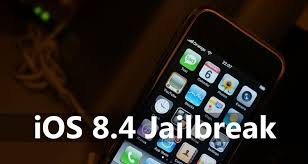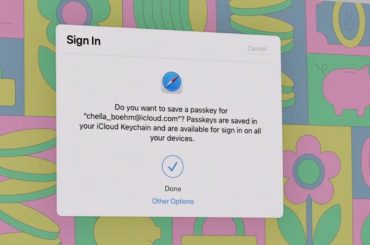Also check out: A complete history of iOS jailbreaking
With the oncoming of the latest installments in the tech-giant Apple’s iPhone franchise, the market-rulers such as the iPhone 6, iPhone 6 Plus, iPod Touch(5th gen & 6th gen) as well as the iPad 2, iPad 4, and various other devices have hit the market since the past year or since a greater part of this year. With every new installment and with every new iOS comes a new jailbreak, a jailbreak that gives you root access into the system and liberates the device from all its chains by lifting all the restrictions!

The latest jailbreak as of now is the latest i0n1c which was released in the month of July in the year 0f 2015. The latest operating systems, namely iOS 8.4, 8.4 Beta 1, 2, and 3 were rendered jailbroken by this new jailbreak. With iOS 8.4 Apple released its new Music App. Apple claimed that they couldn’t find the i0n1c’s root access point which is why their jailbreak was not be terminated with the iOS8.4 public release.
Within just a week of the advent of the iOS 8.4 and iOS beta 1 version, Stefan Esser from i0n1c jailbroke the iPhone running on iOS 8.4 beta 1 version. Using the unique Cydia application which is sort of a prerequisite for jail-breaking, i0n1c successfully managed to jailbreak iOS 8.4. We have covered a complete history of iOS jailbreaking in which we took over an analytical approach decrypting every aspect of iOS jailbreaking. Check it out here.
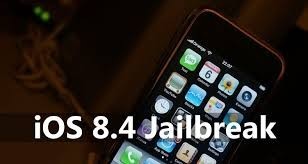
For both, mac as well as windows, the jailbreak tools have been released for the 8.4 version. TaiG released the iOS 8.4 jailbreak for windows just a few hours after the official release of iOS 8.4. PPJailbreak then released the jailbreak for MAC. Both of these tools can be downloaded for free.
In order to assist you with jailbreaking your device, we bring to you a step by step guide for the same :
- Firstly, you need to download the latest TaiG version 2.0.0.
- Then, you need to turn off your device passcode by getting into the settings section, then choose passcode, then enter the device passcode, and then enter then choose to enter the passcode again.
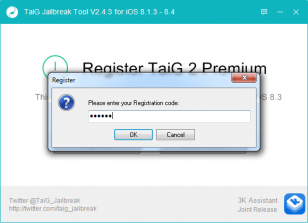
Jailbreaking using the FREE TaiG software.
- Then, you need to turn off the My iPhone feature by going into the settings section followed by choosing iCloud, then choose to Find my iPhone and then Turn off the device.
- Then, connect the iPhone to your PC.
- Now open the TaiG tool from your PC. Wait for the tool to get detected. Then, Cydia and 3K check-boxes.
- Click Start to start the jailbreaking process after ensuring that your device remains connected to the PC at all times.

So, this is how you jailbreak your device using your Windows PC.
This was a history of iOS jailbreak until iOS 9.0 hit the markets. Now, most recently, Apple released its latest iOS 9 and as of now, there’s no jailbreak tool for that yet.
iH8sn0w gave a demonstration of jailbreaking iOS9 before it was released the guys at iH8sn0w haven’t yet released any jailbreaking tool.
Also check out: A complete history of iOS jailbreaking
Stay tuned to TENOCATION for further updates! :)