 Files are often packed for download as a B6Z file, that is a standard format in the Mac world. These files have a .b6z extension and can also be compressed. There are several ways to unpack these files, we will show you the easiest.
Files are often packed for download as a B6Z file, that is a standard format in the Mac world. These files have a .b6z extension and can also be compressed. There are several ways to unpack these files, we will show you the easiest.
An option is to install B6Zip, which has a nice graphical user interface for extracting b6z files. B6Zip can also be used to unpack various other file formats and to create packed archives as well.
Using B6Zip requires you to download and install from b6zip.com. Once you have downloaded the file, proceed with the installation process by command-clicking and selecting open. This will walk you through the installation procedure and you will end up with B6Zip installed onto your Apple Mac.
When you first startup B6Zip a window will pop up giving you the option of which file formats you would like your Mac to associated with the B6Zip app. This will allow you to easily unarchive files simply by double-clicking on them. Any files within the archive will be automatically extracted to the directory that the b6z file is located in.
Why use B6Z files?
B6Z files are the newest archive file format and have support for many features that other files do not. Also, B6Z gives the highest compression ratio compared to all other compression methods. With B6Z files, you are able to not only compress but can also optionally encrypt all content using a passphrase. Many other file formats will only encrypt the file content if they allow encryption at all. With B6Z, not only is the actual file data encrypted but the metadata such as filename and timestamps are as well.
B6Zip is number one in benchmarks when it comes to speed. Extracting over 100,000 test files took less than half the time as other file formats. This is because of the data structure of b6z files and modern improvements over traditional archive formats such as zip and rar which were released over 20 years ago.
Archive files can also be split into multiple files of any size. This is an important feature for anyone who needs to store a large file separately due to limitations of device capacity or bandwidth speed. Specifying a maximum size of each individual file will allow B6Zip to create file archives that span many different files.
B6Zip is the recommended utility that every Mac user should have to open b6z files. B6Zip will be able to not only open b6z files but can also recognize and extract a number of other file formats such as zip, rar, tar, bzip, and 36 others. This means that you will not need any other tool for your file extraction needs and can safely rely on only one, B6Zip. Not only is B6Zip free to download and use, but it is easily the best b6z file extractor in existence. B6Zip is a very mature and stable software package with many users enjoying the ease and speed they get when extracting their file archives.



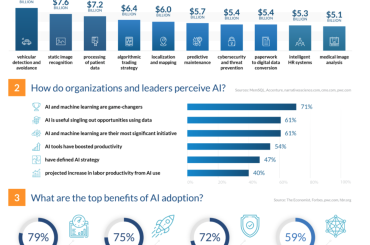
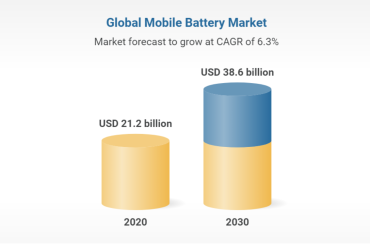
1 Comment
I visit daily a few websites and information sites to read articles, however this weblog provides
quality based content.