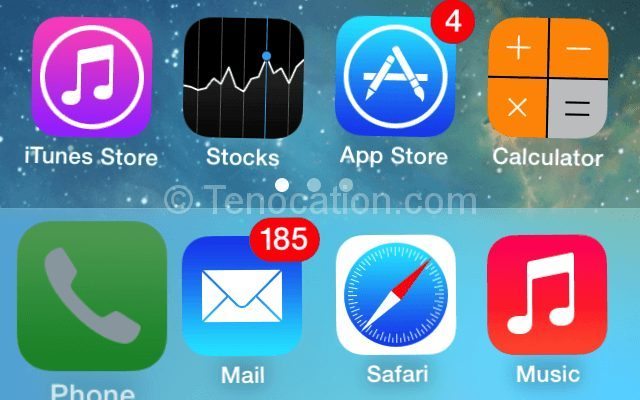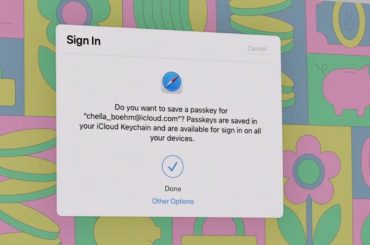The iOS 7 is available, and giving a smooth ride to the majority of the new iPhone, iPod touch and iPad users. The users’ feedback is remarkable as the iOS7 is without the usual flurry of bugs and teething problems.

It is clear from the earlier reports that the folders-in-folders trick was working well, some people were thinking that the Apple might block with the iOS 7.1, but the same tactic can be utilized to hide certain apps entirely.
This article is about applying the nested folder technique on the iOS 7.0.x. You just have to follow the simple steps carefully. It is wrong to think that the Apple have put the folders-in-folders trick to end, but in reality the hacks are still alive, although that requires little more leg work. The hiding technique of iOS home screen icons has the added advantages to the users, particularly in removing the unmovable native apps.
This guide can do wonders for the people who are finding Compass or Stocks a particularly exasperating. This guide will help you to remove the unwanted apps from the home screen.
Note: However, this guide will only obscure unwanted apps, but they will still remain installed on your device and use the storage capacity. You should also know the trick to re-hide these apps in the case of rebooting the iPhone, iPod touch and the iPad.
Simple steps to hide Stock Apps from the home screens with the help of iOS 7.1 Glitch
- First of all, Move the targeted apps to the single folder.
- Then, find a page completely full of icons and put the folder on it.
- In this step, you have to drag an app upon another one to make a folder and during the animation don’t take much time to move the folder you have to hide into it.
Note: The quick action is required in this step, otherwise you have to repeat the previous steps.
- Remove the two apps in the folder, tap and drag the “to hide” folder out, it will disappear.
As aforementioned, this trick is not a permanent one. But, this trick will surely work for those who don’t have the habit to reboot their device often.