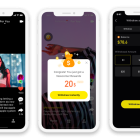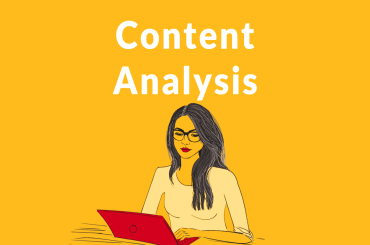Smartphone tech moves very quickly. Every year, phone manufacturers release new devices with better specifications to replace their old models. Many smartphone users find themselves upgrading to these new devices for a nigger and better experience. If you’re one of those people who upgraded to a new smartphone, chances are your old one is just lying around the house.
Instead of selling it or giving it away, there are a few nifty ways to use your old smartphone. You can use it as a backup phone to store your important files, use it as a dedicated ebook reader, or better yet, transform it into a security camera.
Transforming your old phone into a security camera is very easy, but before we get into how to set it up, there are a couple of important factors that you need to consider such as:
- The image and video quality of the cameras
- Sufficient storage for recording videos
- WiFi connection
- Charging cables
If the device is still operational and you have access to an internet connection, then it’s time to repurpose your old smartphone and use it as a home security camera.
Step 1: Select a home security app from the Play Store/ App Store
Many applications today allow you to record footage from your smartphone camera in real-time, transforming it into a convenient surveillance device. Developers have launched several different apps for both Android and IOS platforms that come with a variety of different features such as live preview, instant screenshots, movement detection, and many more.
Go to the Play Store / App store and take a look at the many different camera security apps such as AtHome Camera, Home Security System, Salient Eye, and many more. Pay attention to the reviews and read carefully about the features of the apps before installing it to your device. Most of the apps are free to use and the features they offer are more than enough for daily home surveillance. If you don’t want annoying ads popping up, paid versions remove all the ads completely.
Paid home security apps also offer advanced features like facial recognition, 360 camera viewing/zooming, and night vision. Take the time to read the reviews and find one which offers the best features for your own usage.
Step 2: Connect your devices within the app.
Now that you’ve chosen a security app, it’s time to download it onto your old and new smartphone. Once you’ve installed the app on both devices, go through the Device List Menu and connect both smartphones. Your old smartphone will act as the surveillance camera and your new smartphone will serve as a live monitor to view the footage in real-time.
All camera apps will require you to grant access to your phone’s microphone, storage, and camera before it starts recording live videos. Make sure that your phone has sufficient storage and both the microphone and cameras are working properly so you can record both audio and video in real-time. You can visit this website for all the information related to microphones.
You can use your old smartphone to take video recordings even when the WiFi is off. If you want to see a live preview on your current device, connect it to a WiFi and use your smartphone to control your security camera. You can take screenshots, ring the smartphone as a warning alarm, and have access to other features of the security apps you’ve downloaded.
Step 3: Find a good location to set up your security camera.
After setting up the app on both devices, it’s time to look for a good mounting spot within your home. For starters, you can place it behind a picture frame on top of a desk to monitor your living room or your kitchen. Most smartphones nowadays are compatible with wall mounts and tripods so you can get creative with installing your security camera.
Wall mounts are a good idea if you want to monitor areas such as your hallways, your door entrance, and even your children’s bedroom. Place it in the corner of the room so you can get a good viewing angle of the entire area. Using a wall mount also ensures that your children won’t be able to reach it and mess up your recording.
Step 4: Be mindful of your phone’s storage.
Video recordings and screenshots can quickly fill up your smartphone’s storage, especially if the videos are of a higher resolution. One way to alleviate this issue is by buying a memory card to expand the storage of your device. Additionally, you can back up your previous recordings to your computer before deleting it so you create more space for newer recordings when using your old smartphone.
If the app permits, you can also downscale the resolution of your camera recordings to HD quality (720p). This allows you to record videos with sufficient detail while keeping the file size fairly reasonable so your memory doesn’t end up getting full quickly.
Step 5: Use a reliable power source to power your security camera.
Relying on your smartphone’s battery means that you’ll only get a few hours of security footage. Live video recordings can empty your battery very quickly. To transform your smartphone into a 24/7 surveillance device, use a charging adapter and plug it near a socket to use it as a reliable power source.
If the charger cable is too short, you can use an extension cable so your security camera stays powered whenever you’re using it. If you do decide to rely only on your smartphone’s battery, keep the screen brightness to a bare minimum and mute the notifications on your device. This helps conserve battery life and squeezes an hour of video recording before your phone’s battery runs out.
Conclusion
There are plenty of ways for you to repurpose your old smartphone and transforming into a surveillance device is a good idea. You can have a cheap home surveillance system that’s easy to set up and is accessible anytime. However, you must be aware that your phone and cameras are separate devices. You will need to make sure your security system and your phone are updated regularly and checked now and again with professional CCTV camera repairs. With the advanced technology of smartphone cameras and the variety of security apps available, transforming your old device into a surveillance system is made easier than ever.