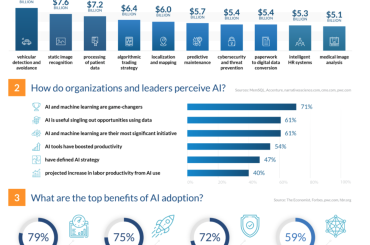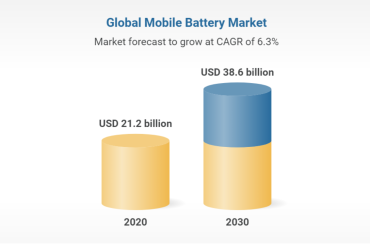At present, there are some complains about the short battery life of almost all the Smart-phones available in the market. It is because of their HD screens and much hogging processor; they certainly increase the performance but actually in the cost of the most important feature of the Smart-phone. HTC One is the latest master work from the HTC. It has all the features to impress you, but it also has the shockingly short battery life problem.
There are also some complains about the HTC One battery by the users which are upgrading from the previous generation devices. The 2300mAh battery surely is the massive upgrade; it is also offering the efficient processor and increased strength from Android 4.1.2. All these features will help to eradicate its demons in future.
The 2300mAh battery is the impressive addition to this kind of the phone, but the doubt is still there about it’s capacity with the 1080p device and whooping 4.7-inch screen.
Do not to be worried; there are some tricks and tips are available, which will help you to save the battery juices. Actually, the performance of the battery directly depends on the user.
You can find the most valuable tips and tricks below to save the battery.
Power Saver:
There is a battery saver app available for the HTC devices.
Just Go to Settings > Power > Power Saver.
It will certainly increase the battery life by optimizing the use.
The brightness and the Display screen:
Control the brightness manually; you can save many battery juices by just keeping it as little as you can handle. You can just lose the 30-40% of HTC One battery by turning the enormous HD display screen’s brightness high.
Screen lock:
The habit of locking your device will certainly help you in saving the battery. Therefore, it is recommended to keep the auto-screen-lock set for 30 seconds.
Turning off data:
The 3G and the LTE can actually drain the HTC One battery. You can solve this problem by using the power management applications like “Juice Defender,” which can automatically enable or disable the data.
Push notification:
The apps like the Facebook and GTalk consume a lot of power because the phone’s listening services remain always on and they use the push notifications to convey your messages. It is always recommended the push notifications apps and change their setting.
Battery care:
As the Smart-phones are getting smart, their batteries are also getting smarter. The HTC One is featuring the Li Po 2300 battery. It is always recommended taking an extra care of the battery, do not exaggerate them and do not ever try to charge on the fluctuating lines, like the generators.
Start charging when the battery level gets to the 15 to 20%. The repeated charging is not the recommended action. Avoid to use the phone while charging, if necessary to use, then use only the light features.
These above tips and tricks to increase the battery life of the HTC One will certainly help you to keep power.
Your idea will also help the people in saving their loved cell juices.