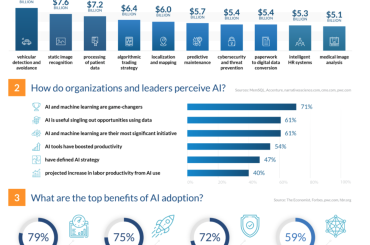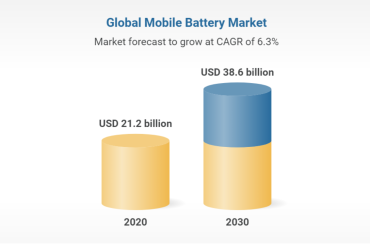The ISL6259 Chip is one of the most complex and challenging logic board components to replace. Although it is quite cheap to repair, it plays a very important role in your MacBook power system. So, what exactly does this tiny chip do?
Before we get to that, I need to take you through a couple of things first. Every command or communication transmitted through your computer passes through a data line. Data lines are circuits that carry data within your Mac or any communications channel within computer microchips. Now, letís say you turn on your PC, it works on perfectly on the charger, but when you look at the charger light, thereís no green light. This is a very widespread issue among computer users worldwide. What causes it? When your MacBook power system starts acting up, the most likely culprit is usually the one wire circuit problem. So how does the isL6259 Chip come into play?
In a computer board, the SMC, charger, VCC, pull up resistor and the ISL6259 Chip are all connected and communicate via a data line commonly referred to as a one wire circuit. At the very end is a logic gate that lets in voltage to power the isL6259 Chip, which in turn creates a data line for the purposes of communicating with your charger and SMC. All these multiple components need to work properly for the charging system to work like it should. However, a failed power or charging system could be brought about by any of a thousand factors. How on earth are we supposed to troubleshoot over 5000 little components on one system?
The ISL6259 Chip and Its Use in Troubleshooting MacBook Power Problems
Using the ISL6259 Chip is one of the quickest ways to troubleshoot any power issues with your MacBook. Youll need an oscilloscope to check where the power voltage gets disrupted and eliminate any components that seem to be working. Typically, you want a complete SMC/BC/ACLK connection all the way to the pull-up resistor to open the logic gate.
By looking at the data lines and power lines around the charging chip and adapter, you are highly likely to find something wrong with the ISL6259 chip itself. Your oscilloscope should show around 4 Volts through the resistor to the charger AC since their usually not the problem 99% of the time. A damaged ISL6259 Chip will not complete the circuit, often leading to migraine-inducing charging problems.
Before you go all nuts and destroy your MacBook motherboard or blame it on a faulty charger, make sure you take it to a certified computer repair center for diagnostics, MacBook repair, and even replacement. It might end up saving you the trouble as well as some precious coins too!
The Importance of the SMC in Macbook Repair
How Do I know If My SMC is Acting Up?
By looking at all the critical areas that rely on a fully functioning SMC, itís quite easy to tell if you need to have yours repaired. Letís look at the most susceptible areas that are telltale signs of a malfunctioning SMC.
- Excessive fan operation even though you might be using your computer for very light tasks
- Keyboard backlight constantly misbehaves for Mac computers with the feature
- Incorrect information on battery indicator lights
- Unexpected sleep or shutdown of the computer
- Improper or incomplete charging cycle even when plugged in for hours
- Ambient display backlight changes on MacBook computers
- Computer does not respond to power button, sleep, hibernate or even wake up prompts
- Unusually slow performance even without necessarily utilizing plenty of RAM
- Applications not functioning properly if at all
- On Mac Pro 2013, illumination around the I/O ports donít activate even when you move the computer
Sometimes, some SMC problems can be solved by running a quick reset on your computer. To reset your SMC, disconnect the power, remove the battery, hold the power button down for 5 seconds and then reconnect the battery. After resetting and booting, as usual, some less complex SMC issues generally solve themselves. But if the problems persist, then you need to seek professional help from certified Apple repair experts ASAP.