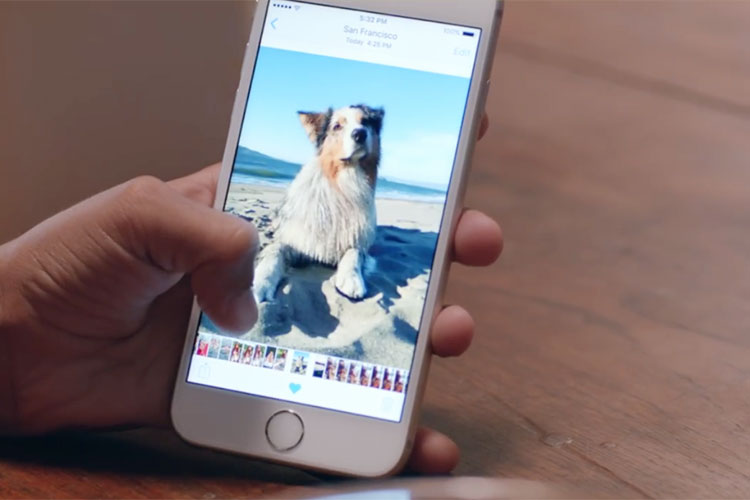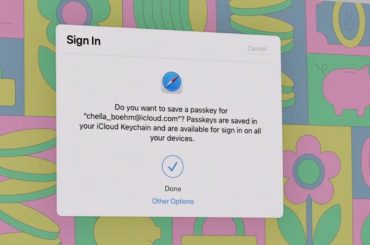Also, have a look at : Our complete list of alternatives for your iPhone 6S

Getting access to your live photos from your older iPhones is no rocket science now. With tremendous breakthroughs, once again the tech-giant Apple has demonstrated its supremacy by enabling the users to access their iPhone 6S live photos from an older iPhone device.
To begin with, LivePhotos refers to a feature which is exclusively developed for the new iPhone 6S. By the means of this feature, the video captured right before as well as right after the image is taken is considered. Post that, a live photo appears on your screen. This, in a nutshell, was Live Photos.

There’s the new 3D Touch feature which triggers the Live Photos feature in your iPhone 6S.
Now, do you wish to know how can you access the functionalities of your very recent iPhone 6S on your older devices? Well, just sit back and get ready for it!

An integral software named PhotosLive was released which enabled the LivePhotos feature for older devices which happened to be jailbroken under the Apple’s belt. Consider these series of steps before you try your luck with PhotosLive :-
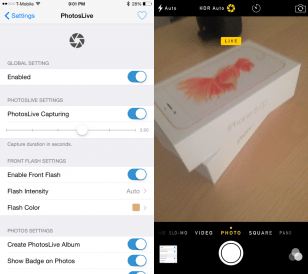
Firstly, you need to download the license after heeding the pop up box which appears after you reboot your device. Post that, before you plan on implementing the tweak, make sure that the PhotoLive’s preferences in your device are configured. Once you head to the preference panel via. the settings section, you can lay your hands on a whole gamut of custom settings which supplement your requirements with tweak configuration as per your demand.
In addition, you can also toggle your photos on PhotosLive while at the same time, enable your Retina Flash-inspired front facing flash. In order to fully exploit the PhotosLive software, you need to :
- Have a full know-how of the stock Camera App. In addition to that, you need to make sure that the PhotosLive toggling option is enabled.
- Having enabled the PhotosLive toggling option, you can take the snap.
- The PhotosLive toggle snaps the additional photos automatically which in turn supplements you with the live animated photo.

Also, the PhotosLive toggle enables you to save your photos which you snapped live to your lock screen wallpaper. Quite similar to the iPhone 6S, these photos can then be touched and held in order to view them as an animated feature.
Moreover, PhotosLive easily synchronizes within your library while the data remains embedded in the JPEG photo itself. Overall, PhotosLive is a perfect tool which enables you to view your live photos on your iPhones 6S on your older iPhone devices. There are some glitches associated with this awesome tool but nonetheless, it serves the purpose and serves it well.
Also, have a look at : Our complete list of alternatives for your iPhone 6S
Stay tuned to TENOCATION for further updates!