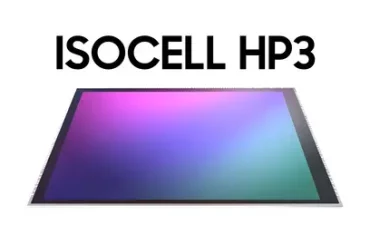After the successful release of their long-awaited Galaxy S6 smartphones, Samsung unveiled their latest tablet expansion with the release of the powerful Galaxy Tab A devices. Announced on April 24th, the new tablets formerly named Galaxy Tab A and Tab A Plus will be highly focused on business users, who require faster, more powerful, highly productive, and classy designed mobile devices.
After the successful release of their long-awaited Galaxy S6 smartphones, Samsung unveiled their latest tablet expansion with the release of the powerful Galaxy Tab A devices. Announced on April 24th, the new tablets formerly named Galaxy Tab A and Tab A Plus will be highly focused on business users, who require faster, more powerful, highly productive, and classy designed mobile devices.
“Samsung continues to develop powerful and innovative products designed to enhance the business user’s experience both in the office and on the go,” said Eric McCarty, Samsung’s VP for Mobile Product Marketing. “The strategy behind our new Tab A is consistent with this approach and enables businesses to enhance productivity while maintaining strong security standards. Professionals can access the resources they need to work anytime, anywhere.”
The Galaxy Tab A series was first featured earlier this year, along with the announcement of the Galaxy Note series expansion. Based on the report by Abhijeet M. on SamMobile, the Galaxy Tab A will feature an 8-inch screen, while the Galaxy Tab A Plus will have a 9.7-inch, where the latter includes an option for S-Pen and a bigger 2GB RAM compared to the 1.5GB of the former device.
Here are the common features of the two tablets:
• 1.2 GHz Quad-core processor
• Android Lollipop 5.0
• Video-conferencing
• Auto-focus cameras
• 2-megapixel front camera
• 5-megapixel back camera
• Display are both at 1,024 x 768 pixel
• Internal storage choices of 16 GB and 32 GB with an expandable MicroSD card slot
In contrast, the two Galaxy Tab A devices differ in battery power. The 8-inch tablet sports a 4,200 mAh battery, while the 9.7-inch tablet comes with a bigger 6,000 mAh battery pack.
Productivity Features
The Galaxy Tab A devices are both geared toward businesses, as the company improved productivity features and the efficiency of the two tablets. Firstly, Samsung included Microsoft Office to allow users to conveniently view, create, and edit their files via Word, Excel, OneNote, and PowerPoint. Secondly, the tablets are built with OneDrive applications to access cloud stored documents, for easy virtual collaboration with teams. Samsung also produced a full suite of accessories to increase usability of the tablets at their office desk and even on the go. And finally, the Multi-window functionality allows users to facilitate two apps side-by-side, making it easier to access information and write an email simultaneously.
Managing Applications
Similar to the Galaxy S6 smartphones, Galaxy Tab A has Smart Manager features. According to the references by O2, Smart Manager improves the battery of the device by turning off unnecessary applications, clearing the memory space, and securing the device from Malware and other online viruses with a single touch.
How to access Smart Manager:
• Click the Smart Manager widget (if you have it on your Home screen) or find it on your Setting menu selection.
• Within the Smart Manager, you can view your Battery, Storage, RAM, and Security status.
• Click Clean All to clear unnecessary data and free your RAM space.
Knox Security Added
The new tablet is also bundled with Knox business security solutions to accommodate the increasing number of users maximizing mobile devices for business purposes. Samsung Knox VP Gregory Wade claimed that the Knox offers the “best security on the market,” as they integrated the security solution with a wide range of Mobile Device Management (MDM) including MobileIron, BlackBerry, and the Airwatch.
Starting April 24th, the new Samsung tablets are available for pre-order at the company’s reseller websites for $229.99 for the 8-inch Galaxy Tab A and $229.99 for the 9.7-inch Galaxy Tab A Plus in White and Smoky Titanium colors. The Smoky Titanium Galaxy Tab A Plus with S-Pen is priced at $349.99 and will be available on May 17 worldwide.