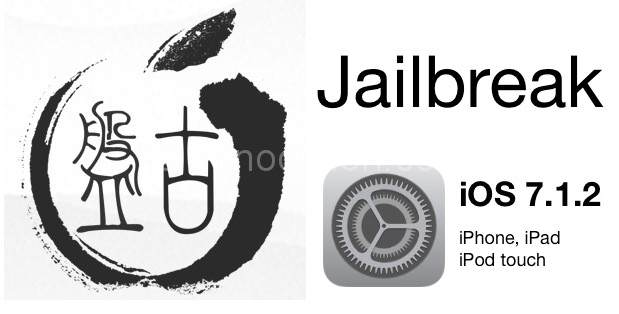
Nowadays, the technology is continuously advancing. New solutions have been devised including jailbreaking iPhone iOS 7.1.2 Untethered. Jailbreaking your iPhone may be illegal for Apple, but there’s nothing wrong with it especially if you want it, after all it is your own device. You just have to know the effective technique on how to jailbreak iPhone iOS 7.1.2. Jailbreaking your iPhone is possible by choosing the Pangu jailbreak iOS 7.1.2 untethered.
Pangu Jailbreaking iPhone iOS 7.1.2 is compatible in various devices such as iPod touch 5, iPad 4, 3 and 2, iPad mini, Retina iPad mini, iPad Air, iPhone 4S, iPhone 4, iPhone 5, iPhone 5c and iPhone 5S. You have to download the Jailbreak iPhone iOS 7.1.2 untethered from your Mac or Windows. You have to follow the step-by-step direction given below effectively to get the best advantages of jailbreaking your iPhone.
Steps To Jailbreak Your Device
Step 1: Download Pangu 1.1 for Mac or Pangu 1.1 for Windows.
Step 2: Connect your device running iOS 7.1.x (iOS 7.1 to iOS 7.1.2) to your computer via USB cable.
Step 3: Windows users: Launch Pangu_v1.1.exe on your Windows computer. If you encounter a blue error message, just click more info and click Run Anyway (see video for details). This will launch the Pangu app.
Mac users: Launch Pangu.dmg on your Mac and double-click the Pangu icon to run the app.
Step 4: Wait until the device is recognised by the app and then click Start Jailbreak button
Step 5: You will now be urged to change the system date by Pangu. Just navigate to Settings > General > Date and Time and disable the Set Automatically toggle. Then set the date to 2 June 2014.
Step 6: Let the jailbreak process begin after you have set the specified date.
Step 7: Wait for the prompt wherein the Pangu setup asks you to open the app icon on the device’s Home screen. Now, tap the Pangu icon to launch Pangu app and then hit Continue button.
Step 8: Let the jailbreak process continue and then you will get a prompt to unlock your device once it reboots.
Step 9: Wait until the jailbreak completes, and then the Cydia icon will appear on your device’s Home screen.
You have now successfully jailbroken your iOS device running iOS 7.1.2 on Windows/Mac.
Benefits of Jailbroken Device
Rename and Reorganize Apps
Renaming and reorganizing your iPad and iPhone may be ordinary. This is one of the benefits of jailbreaking iOS 7.1.2 untethered. This may depend on what reorganizing methods and techniques you prefer on some of your applications. This may be basic, but it is also a significant aspect to remember.
Jailbreak iPhone iOS 7.1.2 untethered will give you the ability to change the apps organization. You need to choose or add certain apps or adjust the sizes or types of icons within the screen. Pangu jailbreak iOS 7.1.2 untethered is an ideal way for you to customize or create subfolders you prefer.
Chrome as a Default Browser
Another effective way to jailbreak iPhone iOS 7.1.2 is by choosing Chrome as your main browser. Apple technology doesn’t allow you to alter the default browser, but when you jailbreak your iPhone, it is possible for you to choose other browser such as Dolphin, Skyfire, Opera Mini, Atomic as well as Chrome. The best option is chrome if you want to have an effective and faster browser.
Change Email App
Jailbreak iOS 7.1.2 untethered is possible by changing the email as well as the old and dull mail application of Apple that is quite boring and with fewer features only. Using Pangu jailbreaking, it will allow you to select your preferred email application.
Change the Look and Feel of Your iPhone
The Apple technology is known to master the art of creating a top iPad or iPhone with classy and elegant look. However, even if there’s nothing wrong with their flawless and great design, people have various likes and wants and if you can be able to jailbreak your iPhone with jailbreak iOS 7.1.2 untethered, it would be easy for you to select the right changes that you want. This will certainly allow you to change the feel of your iphone.
In conclusion, Jailbreaking iPhone iOS 7.1.2 Untethered with Pangu, everything is possible> Just make sure that you can have the right access on becoming the top administrator of your iPhone or device. Choosing the right software or application like Pangu is certainly the top option to make this possible.


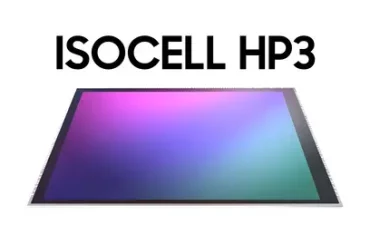

2 Comments
help ipod is disabled
At which step your iPod got disabled?