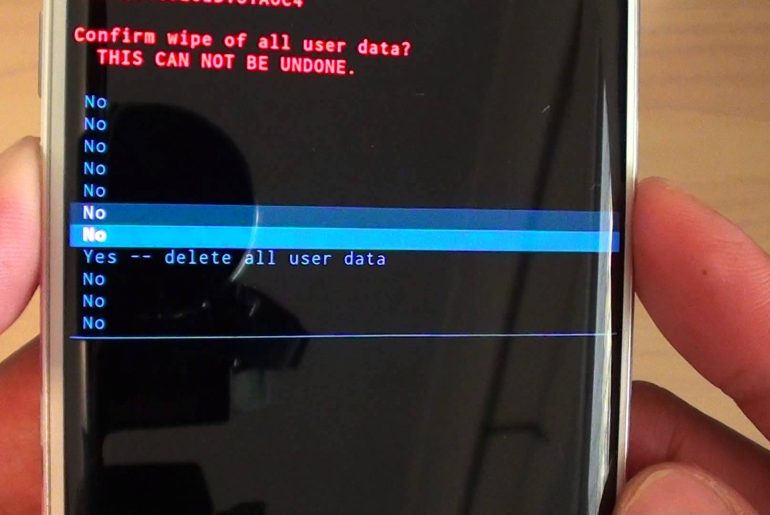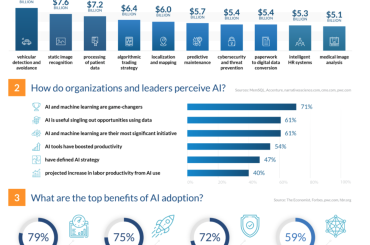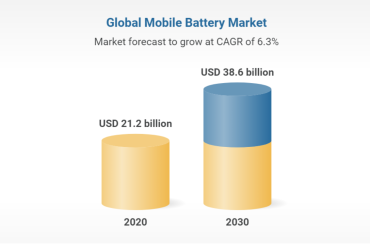Also check out: How to fix the charging issues in your Galaxy S5.
If you own Samsung Galaxy S6 and charging it is really irritating you, then this update is for you. Issues encountered while charging your S6 can be several such as – slow charging of the phone or maybe no charging of the phone. If you are facing such an issue and you really think it is spoiling your experience with your S6, you must not worry anymore as we bring to you a step-by-step guide on how to work through the charging issues associated with your S6.

The issue most common which probably every S6 user faces is that of slow charging. So let us first focus on how to fix this issue. A lot of users face this issue and find themselves frustrated. This frustration is obvious though. Who wouldn’t feel frustrated if you invest such a great deal of money only to find it at a fault? Anyway, enough with the rant, this is what you must do :

- Firstly, if there’s a fault with your USB cable, you need to rectify it. In order to do that, you can cross verify the credibility of your USB cable by plugging it into another Samsung device which would give you a clear idea of whether the problem is with the cable or with the phone. If the other phone which is being used for cross verification seems to charge just perfectly, then most definitely, the issue is with your phone whereas if you face issues charging even the second phone, the fault lies with your USB cable.
- Issues with charging also occur due to bugs in your device’s software. More specifically, the third party apps installed in your device pose a great threat when it comes to ensuring

Third party apps causing trouble! a smooth charging of your device.
- You need to turn your device to the safe mode which would disable all these third party apps and then you can uninstall these which in turn would solve the problem of slow charging.
Are you looking for instructions to turn the safe mode of your phone on? Look no more. In order to turn the safe mode of your Galaxy S6 on, follow the following guidelines :
- Firstly, you need to turn your device off.
- Now, hold the power key and don’t release it until you see ‘Samsung Galaxy S6’ written on the screen.
- Now, look for the volume down button and press it. This would restart you phone.
- Then, when you see ‘Safe Mode’ written on your screen, you can release the button.
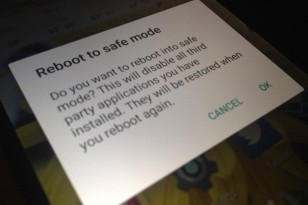
Now, in order to uninstall the third party applications from your device which in this case are the root cause behind the slow-charging issue, you need to –
- Go to the MENU section. Then, go to SETTINGS and choose MORE.
- Now go to the APPLICATION MANAGER.
- Subsequently, choose the app which you wish to delete. Following this, you must restore the mode and turn the safe mode off which you can do by long pressing pressing the home button followed by restart and then clicking OK.
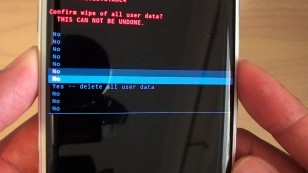
- Master Reset is probably another way by means of which you can fix the charging issues on your device. Doing this deletes every program from your device which releases the cache memory. You can enable this by going to settings–>tap on an account–>backup and reset–>Reset device.
- Closing all the background applications or dumping the system memory are probably some other ways to make sure you fix your charging issues. In order to dump your memory, you need to dial #9900# upon which you will see a page. Scroll down the page and select Low battery dump. Select it on can help you in fixing the charging issue.
We hope this guide helped you in resolving the issues involved with your phone’s charging.
Stay tuned to TENOCATION for more updates in various tech-domains! :)
Also check out : How to fix the charging issues in your Galaxy S5.