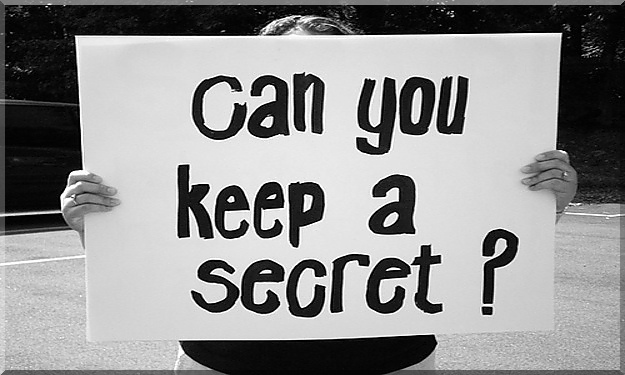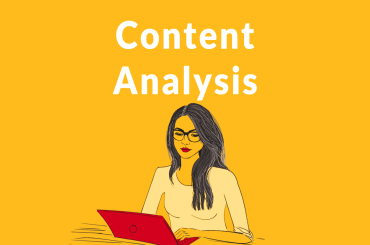Our smartphones have become an integral part of our daily lives. They contain a variety of our personal information, the most important of which is our photographs. We must keep our photographs hidden from prying eyes. All of the photos on our smartphones are stored in the Gallery’s Library. When we need to find a picture, we open a Gallery or Library, which displays all of our photos. Some of these photos are private, and we don’t want anyone to see them.
When we open the Library’s Gallery, all of the pictures are displayed directly on the screen of our phones; therefore, we must hide those pictures. We need to secure these images so that no one else can see them except us.
There are different methods of hiding pictures on our smartphones. We can manually hide the pictures or we can use a third party application to hide and lock our pictures so that no one can look at them.
Here, we’re using some of the best software to hide and protect your photos. Keep Photos Secret is a fantastic programme that allows you to easily keep your photos hidden.
How To Keep Photos Secret
Keep Photos Secret is a simple program that will help you to keep your photos secret. This program is available for Android and iOS devices.
How to secure a photo?
Keep Photos Secret will assist you in easily securing your photos. Keep Photos Secret will hide your photos by locking them in a locker. Other applications for keeping your photos safe can be found on the internet, but we use the Keep Photos Secret programme. Keep Photos Secret is one of the best apps for hiding photos from prying eyes.
Below you will find the steps to secure your pictures using the Keep Photos Secret program on your Android Smartphones.
First you have to download and install Keep Photos Secret from the App Store, also you can visit the link below:
For Android
For iOS
Once the application is installed you have to tap on its icon to run the application.
When the application launches you will be asked to set a 4 digit pin. This pin will be used to unlock the locker.
Once the application launches you will see a single Album created. You can add your pictures that you want to hide in this album. You can also create more albums for storing different pictures.
Using different albums, you can sort different pictures.
Before creating a new album, you will be asked to enter the name and password. Name for recognition and password for extra layer of security.
Now for creating a new album tap on CREATE ALBUM.
Now for adding the pictures tap on the Album and then tap on plus sign for adding the pictures.
When you tap on the plus icon you will get two options i.e., Gallery and Camera.
Gallery: Using this option you can add existing pictures to the album that are present on your smartphone.
Camera: Using this option you can use camera to capture the videos and album to add in the vault directly.
Once the picture is added to the secure album you will be prompted to delete the pictures you just added to the vault. This will secure your pictures and just one copy of the pictures remains and that will be in the vault.
However, if you do not choose to delete the added pictures that the picture will be shown in both gallery and secure album.
Now you can close applications and make your pictures safe and hidden from the prying eyes and everybody else.
You can restore the pictures any time you want from the album.
Features of Keep Photos Secret application:
- Free to use with limited functionality
- You can preview the pictures before selecting it
- Create different folders for different pictures so that pictures are organized
- Make your pictures and videos secure.
- Whole application can be locked as well as individual albums providing us with a double layer of security.
- Unlock the application using your Fingerprint.
- One of the most secure apps that guarantees 100% safety
- You can recover the passcode if you forget the passcode. The passcode can be emailed as part of recovery.
- This app will hide itself from the recent app list.
- You can Import/Export pictures from gallery
- You can copy the pictures to other albums anytime.
- Videos can also be secured.
Verdict:
Keep photos secret is a great application that will make your photos and videos secure. We always face embarrassing situations where we have opened our gallery to show someone some picture but ended up showing our private pictures. Therefore, we need to hide our pictures so that one can see us apart from us.
You can manually hide the pictures but it will take lots of time and effort. You also need to have good knowledge of the system for securing the pictures. However, if you use Keep Photos Secret then it will lock your pictures easily and automatically.
So, it is necessary to use Keep Photos Secret for hiding our pictures.