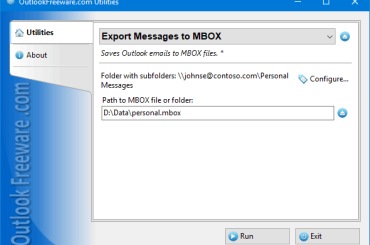The virtual world is becoming increasingly popular in the corporate space, and, for this reason, more businesses and establishments are beginning to welcome the idea of remote working. Encompassing benefits like allowing for more autonomy, enforcing greater flexibility, and reducing the need for office spaces and staff turnovers, remote working is gradually becoming the new norm to how employees can conduct their tasks.
The overall aim is to provide a working environment that’s as balanced as what you’d find with collecting NFL stats. Innovative yet traditional. So with these benefits comes the immediate challenge and responsibility to ensure that companies equip their employees with the right tools and measures to make work possible outside of physical workspaces.
Basics to Have Between Employees and Employers
To make remote working effective, the right equipment needs to be in place to ensure a smooth process between employees and employers.
A strong internet connection, a working microphone, a high-quality webcam, and a functioning laptop or desktop with recent upgrades and features would be standard to set minimum requirements. This means that contact can be done efficiently, and tasks can be recorded and submitted accordingly.
Of course, it would also be in the employee’s interests to ensure they have other additions to make the experience more comfortable. This means including a laptop stand, desk, desk chair, ergonomic keyboard, second screen, and the like.
Must-Have Tools for Remote Working
G Suite
Google is a multinational company specializing in technological products and services related to the internet. You have tools like G Suite that make business productivity possible among these products and services. With affordable package plans, businesses can form collaborations and work effectively with staff to get work done through reliable and streamlined access irrespective of the different locations.
Asana
Like platforms such as Trello, Asana is a fantastic tool that allows employees and employers to communicate and manage tasks to increase productivity and focus. By implementing virtual to-do lists and allowing for organized and structured tasks, team members can work well to practice proper project management.
Zoom
Zoom is a popular and highly reputable video conferencing app that allows remote workers to connect and work with one another. Here, there’s more opportunity to create free feedback and information flow.
Without these, businesses cannot thrive in virtual spaces, which could impact the productivity and sustainability of the company.
Slack
Also similar to platforms like Pumble, Slack is a communication platform that allows team members to communicate with one another.
It’s a step ahead of using project management tools like Trello and Asana because team members get to have a platform to communicate more openly about issues, updates, or announcements. Businesses can create:
- Channels to allow for free communication to occur within the business community
- Groups to allow for selected team members to share ideas and thoughts
- Private messages to address any issues, feedback, or information
Though some businesses may not see the need for communication platforms like Slack, having teams on such platforms can also provide notifications and updates regarding the team member’s status.
For instance, being “Away” could help members be notified that the member is currently unavailable. By being aware of such, teams can be more responsive, and structure can be initiated.
15Five
Platforms like 15Five allow businesses to monitor the progress rates of employees by regularly checking in on how team members are doing. It’s crucial to ensure that tasks are being done effectively to avoid the opportunity for workers to report incorrect progress rates.
But, the upside to platforms like 15Five and Hubstaff is that team members that go the extra mile to get work done can also be acknowledged for their efforts.
By keeping close tabs on what workers are doing during stipulated working hours, days, or weeks, employers can also identify any challenges with individual team members and find ways to motivate or assist them where there may be a problem. This way, quality work can be maintained throughout.
Always Note
As a business, it’s crucial to ensure that all measures are in place to create an effective and manageable virtual environment.
By having the above in place, communication, monitoring, and proper management can be implemented so every team member can have the best remote experience possible.